#powerpoint infographic dashboard
Text
Finance Girl Starter Pack
1. Books
You will read books but don’t be overwhelmed by them. Every finance book reiterates the same thing. Understand the difference between personal, corporate, public, and international finance. Hence there are certain I moody to vocabulary for each field. Once you become family with the basics, it will be easier to understand as you go on.
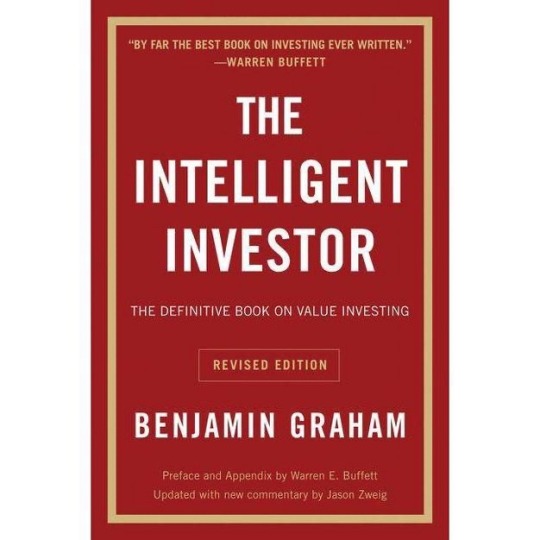
2. Finance media
Being on top of the financial news is a good way of knowing the finance. You’ll come across real life scenarios of some of your textbook definitions. Watch CNBC, Bloomberg. You can read Wall Street Journal, Barron’s, Kiplinger. You can also check online sources like Investopedia, Nerdwallet, and some interesting ones that include news on fintech.

3. Productivity & tools
My favorite is Notion. I use it to track assignments and projects, Google Calendar is your friend. Know how to use Google Docs. Play with various tools to figure out which you like best.

4. Skills
Knowing how to use Excel and PowerPoint is a pathway to opportunities. Use YouTube first, then try other classes available on Udemy, Coursera, or eDx. Build up skills in modeling and business analysis. Communication and other soft skills should also be worked on.

5. LinkedIn
LinkedIn is very important to network in finance. Start with a professional headshot. You can connect with industry leaders and corporations you’d like to work for. Create a profile that includes your skills, showcase your financial modeling, dashboards, infographics. Be consistent and engaging.

6. Good business wear
A wardrobe of staple work clothes will go a long way for interviews and busy work days. Two to three blazers ( including tweed), a classic work bag, comfortable shoes, formal dress, and pants. The goal is to be business- professional, business-casual, or business-chic.




#preppy#luxury#oldmoney#self improvement#ivy league#self love#chanel#beauty#classy#finance#accounting#budget#wealth#rich life#career#amex card#business#million#new york#wall streeet journal#wall street#london#banking#goldman#jpmorgan#consulting
1K notes
·
View notes
Text
10 Data Visualization Tips for Impactful Decks
1.How do you display data in a creative way?
Displaying data in a creative way is crucial in capturing the attention of your audience and effectively communicating your message.
One effective method using data visualizations, such as charts, graphs, and infographics, which can help simplify complex information and make it more engaging and easier to understand.
Utilizing colour, typography, and imagery can also enhance the visual appeal of your data presentation. Additionally, incorporating interactive elements, such as animations or interactive dashboards, can further engage your audience and allow for a more immersive experience.
By combining creativity with data visualization techniques, you can effectively convey your data in a visually compelling and impactful way.
2.What are the 4 pillars of data visualization?
The four pillars of data visualization are simplicity, clarity, efficiency, and consistency. Simplicity involves presenting information in a straightforward and easy-to-understand manner, avoiding unnecessary complexity that may confuse the audience.
Clarity is essential for ensuring that the message being conveyed is clear and easily comprehensible, with the use of appropriate labels, colours, and visual elements.
Efficiency refers to the ability to present data in a way that maximizes the audience's understanding without overwhelming them with unnecessary details.
Consistency is crucial for creating a cohesive and unified visual representation of data, ensuring that all elements are aligned and harmonious. By adhering to these four pillars, data visualization can effectively communicate complex information in a compelling and impactful way.
At the core of data visualization lies an intricate framework supported by four fundamental principles: the depiction of distribution, the exploration of relationships, the analysis of comparisons, and the synthesis of compositions.
3. How to structure a consulting deck?
When creating a consulting deck, it is crucial to structure it in a clear and concise manner to effectively communicate your message to clients.
Start by outlining the key objectives and scope of the project at the beginning of the deck. Follow this with a detailed analysis of the current situation, including any challenges or opportunities that need to be addressed.
Present your recommendations and proposed solutions with supporting data and evidence to build credibility. Use visuals, such as charts and graphs, to help explain complex information and make the content more engaging.
4.What are the 5 C 's of data visualization?
There are five key characteristics that apply universally to all types of data: cleanliness, consistency, conformance, currency, and comprehensiveness. These attributes, commonly referred to as the five Cs of data, are essential considerations regardless of the size or nature of the data in question.
5.What are the different techniques of data visualization?
Data visualization is an essential component of data analysis, allowing for the clear and concise representation of complex information.
Among the various forms of data visualization available, some of the most utilized include bar charts, line charts, scatter plots, pie charts, and heat maps.
Each of these visualization techniques serves a specific purpose in conveying data insights effectively.
Bar charts are frequently employed to compare categories of data, while line charts are useful for displaying trends over time.
Scatter plots are valuable for identifying relationships between variables, and pie charts are ideal for showing the distribution of data within a whole.
Heat maps are particularly effective in visualizing data density or patterns across a geographic area or matrix.

#Presentation Design#Presentation Design Services#Presentation Design Agency#Consulting Presentation#Business & Consulting Presentation#McKinsey Style Presentation#Slides Design
0 notes
Text
Reflection 1
Canva is an online design tool that offers users the opportunity to create professional looking posters slideshows images event flyers resumes cards certificate infographics and other media. The tool allows students to design visual to showcase their knowledge in unique way. Zoho is well known for its customer relationship and customer relationship management software. It offers wide range of features such as email management instant messaging cms videos conferencing. Slideshare is an online slide hosting service where users can upload and publicly or privately search tutorials and presentation informal such as powerpoint pdf keynote and open document it is free to use platform. Prezi a cloud based graphic design tool that let's anyone create and share dynamic designs and data visualizations with ease. Create a touching social media post share results with interactive infographics or dashboards and produced in gauging animated visualization. Mindmeister is an online collaborative knowledge base mind-mapping tool that students can use to understand and make connections between concepts ideas and information. To be honest i had a hard time when i first saw it i ask myself how to use it i can still do it?i thought of searching for example so that i could learn more quickly on my own and learn from a cell that you will should be independent in the task you will know that you have done it even you know that you are struggling every difficulty that we go through is part of success this work i learned a lot that i will use in annex activities thank you so much her because you give us the opportunity to learn application that we don't know yet
1 note
·
View note
Text
Data Processing services in India
Data Validation & Cleaning
Data integrity checks with random test data, Data checks at different intervals 10%,50%, 75% etc. Data cleansing to remove outliers and speeders.
Data Processing
Data crunching, handling complex data, multi-level data, simple balancing and hierarchical data. Tables at different intervals 10% and 50% with significant testing and data weighting.
Open End Coding
Preparing code frames, nets, subnets. Manual and semi-automated coding. Team experienced in healthcare, FMCG, Aviation, Automobile, E-commerce, and other industries.
Advance Analytics
Statistical techniques (Z-test, T-test, Chi Square, CHAID, ANOVA, General linear models, Cluster analysis, Regression) and Data modelling.
Charting
Converting processed data into PowerPoint presentations. We provide visual data solutions like Charting for different kinds of Market Research studies – tracking, ad hoc, muti country trackers and syndicated research.
Text Analytics
Translating large volumes of unstructured text into quantitative data to uncover insights, trends, and patterns and presenting them as word cloud.
Data visualization & dashboarding
Visually appealing and engaging storytelling communications. Offline dashboards using VBA. Our team can help you extract meaningful, actionable insights from your dataset using online and offline dashboards. We make sure that our dashboards are easy to understand by end users. We can help you drill down, join the dots, and understand the trends and story. Infographics, slice and dice the way you like.
0 notes
Text
Create your own digital signage content with these 20 tools & 20 tips
20 tools to create various types of digital signage content
There is no one software that allows you to design everything from video reels to data dashboards. That’s why the best option is to use a digital signage content management platform like Pickcel where you can store and publish all your media.
And, here’s the good news: you do have a lot of apps & integrations to create content as well!
So, let’s dive right in!
A. Tools to Create Multimedia Content
Multimedia means playing several content formats like images, audio-visuals, live feeds, and interactive content simultaneously. Digital signage-mediated communications become 10X more engaging when multimedia format is used.
Here are 3 useful tools that you can use for multimedia content creation:

Image: A screenshot of the Pickcel composition editor
This is not an app but a module within the Pickcel digital signage content management system. You can upload images, videos, PDFs, text messages, etc., and arrange them in various layouts. These specific combinations play simultaneously on your screens.
Top Features:
Tons of free compositions templates (categorized by industries)
Pre-baked layouts are available
Directly publish compositions to your digital signage screens
Suitable for both horizontal & portrait displays
Allows creating complex designs like video backgrounds
Pricing: It doesn’t cost independently; it comes free with the Pickcel software. However, the Pickcel software has to be purchased after a free 14-day trial. The Pickcel Professional plan costs $13.50/screen/per month.

Source: Adobe
Adobe Captivate is one of Adobe’s most innovative all-rounder solutions. While the application is primarily to design e-learning courses, you can create various interactive and dynamic presentations for your digital signage.
Top Features:
Enables converting existing PowerPoint slides into videos
Features to add Virtual Reality walkthroughs and 360-degree tours
Features to design interactive polls, quizzes, and e-learning & microlearning modules
Themes & motifs are device responsive
Pricing: US$33.99/month for the individual plan.

Source: Filmora
Filmora is a popular video editing tool. You get several advanced features like a green screen, AV synchronization, motion tracking, and AI portrait effects. The best part is that designers can use Filmora with limited skills.
Exhaustive library for audio, word art and video presets.
30+ split screens templates
Allows recording and adding transcripts to your video
Features to create stop motion art
Pricing: Filmora is free to use if you are okay with watermarked downloads. The watermark-free versions start with the Individual Plan of US$19.99 /Month. The team plan starts from $155.88/annually/user.
B. Tools to Create Image-based Content
Images are quick to create and can be instantly put up on your digital screens. From project photos to birthday greetings, organizations need images to communicate almost everything.
4. Canva (freemium)
No matter how many Canva alternatives are in the market, this design tool still leads the race as one of the best ‘Quick Design’ tools, especially for non-designers.
Top Features
A huge template library for digital whiteboards, marketing content, infographics & whatnot!
Many templates, illustration elements, backgrounds, and text styles are free. Paid templates can also be used for free but will come with a watermark.
Social media integrations to directly publish your creatives on Instagram, Twitter, Facebook & other platforms
Brand kits to define brand-specific color schemes, word fonts, etc.
Pricing: Apart from the free plan, a Pro plan for individuals starts at $12.99/month. The Team plan is only slightly higher in price.
Fun fact: Pickcel has integrated Canva into its application. Pickcel users can therefore access all the premium templates for free, design their creatives and publish it on digital signage from the same platform. Try it today!

Source: Mockups Jar
Mockups Jar is a great tool for any business that needs to represent its products visually on screen for clients or at team meetings— for example, apparel brands, software app developers, book illustrators, and book cover designers.
Top features:
Thousands of mock-ups arranged in categories like laptop screens, iPhone and tablets screens, T-shirts, glass jars, book covers stop dictation, paper packaging bags, cosmetics packaging, food containers, digital billboards, table tents, and more.
Offers API integration to develop photo-realistic visuals.
Allows uploading images using capture URL or Figma.
Multiple download formats and download sizes to fit industry needs.
Pricing: Mockups Jar allows unlimited watermark-free downloads in unlimited sizes for free. However, for businesses that require custom mock ups, they have paid plan of €25 /year.
6. Pickcel digital menu board app (free with Pickcel subscription)
For most restaurant businesses, digital signage means a digital menu board. Pickcel’s digital menu board app not only helps you design menus but publish them directly on your screen from a single platform.
Top features:
Many professionally designed templates with options to add images and videos of your delicacies.
Choose any currency to display your menu price
The menu templates are fully customizable with custom backgrounds, color palettes, and font styles.
You can label the food dishes with tags like ‘Spicy,’ ‘Veg,’ ‘Non-veg,’ ‘Today’s Special,’ and ‘Sold Out.’
Add QR codes to your menu to make them accessible on customers’ mobile phones
Once your menu board design is ready, you can schedule and day part the menus on screen for auto-publishing.
Pricing: The menu board app is free once you purchase the Pickcel software license. However, you can use your free 14-day trial to test out the platform.
Manage everything from one place. Try Pickcel.
Create, store, publish & manage your digital signage content― using a single platform!Get A Demo
C. Tools to Create Motion Graphics (Videos, GIFs, etc.)
If you are a non-designer who wishes to create their own digital signage content, the idea of developing motion graphics may put you on the edge of your seat. But, I have a list of tools that can make those jitters disappear!

Source: GIPHY
Giphy is home to a colossal collection of free GIFs, for as I can remember! Their GIF maker tool is free to use and makes it simple to transform any image or video in the Graphics Interchange Format.
Top features:
Accepts multiple formats like JPG, PNG, MP4, GIF, and MOV
Users can also paste the URL of videos from Youtube, Vimeo, and other online video-hosting platforms.
Allows turning stickers into GIFs
Designers can add free-hand drawings, text annotations, and stickers to their GIFs
You can also create animated GIF slideshows.
Pricing: Free

Nowadays, businesses increasingly use tiny animation assets in their designs, be it an app design or an explainer video. LottieFiles are JSON-based animation file formats that allow users to export these small design assets to various design tools like Figma, Adobe After Effects, and VS code.
Top features:
Thousands of free animations (Lottie files) to choose from
The Lottie files can be downloaded in JSON, GIF, and MP4 formats.
Enables previewing the Lottie animations on the web and mobile interfaces
Integrates with popular design tools like Adobe Animate, Cavalry, Inkscape, and Sketch for lateral transfer of the Lottie files.
Pricing: Lottie Files houses both free animations and premium ones (available in the Lottie Marketplace).

Kizoa is an all-rounder video editing tool made for non-designers. You can use this tool to quickly create slideshow presentations, 4K videos, and movies to show on your digital signage. No wonder it is popular among marketers!
Top features:
Templates are designed and categorized keeping business needs in mind- video testimonials, product video ads, offers & coupons, and webinar promos, to name a few.
Houses millions of free stock images and videos from Pixabay, Shutterstock, iStock, Pexels, Unsplash, Storyblock, and Bing.
All useful editing features like transition effects, video trimming, voiceovers, and audio loops
Brand kits to maintain consistencies across all video elements
Pricing: Free plans offer 5000+ video templates, but downloads will be watermarked. The Business plan is $15/month, and the Unlimited plan is $30/month.
D. Tools to Creating Dashboards & Data Visualizations
We are living in the age of data. Screens in the workplace are quickly turning into a canvas of visual data. The following are some incredible tools that anyone can use to create live dashboards, infographics, and mind maps.

Source: Datomni
One of the most interesting contents to show on digital signage is a data dashboard. Dashboards improve productivity and help to make data-backed decisions. Google Data Studio allows people with no programming knowledge to create custom dashboards.
Top features:
Data can be pulled from an extensive range of sources like Google Analytics, Google Sheets, Google Ads, Google Cloud Storage, Google Search Console, Google Attribution 360, Google Drive, and YouTube, as well as BigQuery, SQL databases, and Campaign Manager.
Allows blending data from multiple sources in a single dashboard
Maintains easy collaboration and sharing methods as all other Google Drive apps
Offers some useful templates to get started with
Pricing: Free

Vizzlo is another online data visualization tool. Unlike Google Data Studios, you will have a much broader collection of charts and graphs to create your statistical designs for showing on the screens.
Top features:
An excellent collection of templates: ribbon bar charts, slope graphs, feedback loop, business model canvas, world map, hourglass chart, bird’s-eye funnels, etc
It offers great collaboration features like creating and editing the data visualizations on your PowerPoint presentations.
Pricing: Professional plan is at $14/month, and the Teams Plan is at $ 55/month/5 seats. For free users, the charts are watermarked and will be available as public documents (So, not really useful for any business!)
For More click on the link digital signage content creation
0 notes
Text
Microsoft powerpoint for mac templates

#MICROSOFT POWERPOINT FOR MAC TEMPLATES HOW TO#
#MICROSOFT POWERPOINT FOR MAC TEMPLATES PROFESSIONAL#
#MICROSOFT POWERPOINT FOR MAC TEMPLATES DOWNLOAD#
#MICROSOFT POWERPOINT FOR MAC TEMPLATES FREE#
Here’s what you can create with iSpring Suite: The toolkit allows you to turn PowerPoint presentations into supercharged interactive courses that will play perfectly on any device. All other trademarks and registered trademarks shown by PresentationPro are properties of their respective owners.If you use PowerPoint for creating eLearning courses, you can make them more compelling and interactive with iSpring Suite. Microsoft, PowerPoint, and the Office logo are trademarks or registered trademarks of Microsoft Corporation in the United States and/or other countries. All of our designs and add-ins at PresentationPro are compatible with Microsoft Office PowerPoint and built by our own PowerPoint experts. We offer the best templates, animated templates, background themes, presentations and add-ins for any business or personal presentation so everyone can look like a PowerPoint master. Now we bring that same level of quality to every PowerPoint user. PresentationPro was started in 1993 in Atlanta, GA building high end custom presentations for some of the world's largest and most successful companies.
#MICROSOFT POWERPOINT FOR MAC TEMPLATES HOW TO#
uses cookies and how to change your settings.ĭownload the best PowerPoint templates, backgrounds, graphics, diagrams, infographics and plugins for Microsoft® PowerPoint® from PresentationPro. Learn more about how PresentationPro, Inc. This site uses cookies to offer you a better browsing experience.
#MICROSOFT POWERPOINT FOR MAC TEMPLATES FREE#
Unlimited downloads, free updates & free support for LIFE.
PowerPoint Templates, Animated Templates, Graphics, Icons and Slides UNLIMITED LIFETIME ACCESS 5 products with over 30,000 designs.
Unlimited downloads, free updates & free support for 1 year.
Get ALL the PowerPoint templates in the following bundles If you need a design but do not see it in here, please write to us at Let us know what you want to see more of and we will do our best to add it. Our fields of study include Marketing, Strategy, Planning, Operations, Corporate and Business Frameworks, Data Driven Dashboards, Public Speaking and Education. We are always listening to our audience needs and improving our templates designs with their valuable feedback. Our designs are based on business trends and our user's suggestions. We frequently add new designs to our content library. Our design teams are working hard to grow our library with relevant business templates to suit your needs. The design automatically downloads and goes into your slide deck! Open the plugin and search through the complete PresentationPro design library, then just click apply. All of the thousands of themes and graphics are docked right inside PowerPoint. With our exclusive Express Plugin for PowerPoint, applying designs is now fast and easy. All of the background themes are designed to be compatible with popular tools as Google Slides, Apple Keynote and Open Office.
#MICROSOFT POWERPOINT FOR MAC TEMPLATES DOWNLOAD#
You can download the presentation design as a PowerPoint file and work with it in your computer, or you can choose to bring them in to your favorite presentation tool such as Google Slides, Keynote, Open Office and more.
#MICROSOFT POWERPOINT FOR MAC TEMPLATES PROFESSIONAL#
With PresentationPro templates and designs your presentation will look professional without having to spend your time on design. But good design is also important: it makes information easier to read, gives credibility and keeps your audience engaged. When you are working on a new presentation deck the most important thing is for you to invest time in your content, making sure that the message you want to deliver is easy to understand. Professionally designed PPT templates and Google Slides themes for your presentations Why should you use PresentationPro themes and designs? If you don't find the background design you are looking for, let us know and we will do our best to add it to our collection. We are confident that you will find a template design that works for you. Looking for the best PowerPoint templates? look no further. PowerPoint Templates Pack comes with over 10,000 high-quality slide backgrounds to transform your presentation into a masterful slideshow that gets results. The Most Popular Templates category is just one piece of the Templates Pack.

0 notes
Text
Libreoffice powerpoint

#LIBREOFFICE POWERPOINT INSTALL#
#LIBREOFFICE POWERPOINT SOFTWARE#
#LIBREOFFICE POWERPOINT PROFESSIONAL#
#LIBREOFFICE POWERPOINT FREE#
Plue 90 color themes are included in this pack, which you just can with One Click change the colors of all shapes, Icons, fonts, and auto recolored. You can flawlessly move, resize or change colors throughout your presentation slides. With 2700 fully editable slides, infographics, and diagrams. PowerPoint Infographics Golden Templates BundleBig Collection of Best Infographics slides to convert your data visually into an amazing presentation.
#LIBREOFFICE POWERPOINT SOFTWARE#
no additional software required to make the changes.
#LIBREOFFICE POWERPOINT INSTALL#
500+ icons (vector shapes) no need to install.
editable charts (by excel – just insert your own numbers).
unlimited colors (very easy to change to your needs – see help file).
layouts based on Master Slides (more than 180 Master Slides.
All elements are fully editable directly in Powerpoint, no need for an external editing software.Features Best if you want to present your new project, a new app, or other similar projects.
#LIBREOFFICE POWERPOINT PROFESSIONAL#
You can create a powerful and professional deck with a clean design in just a few minutes instead of hours, just insert your own content. With this animated pptx template presentation you will be able to make a dynamic presentation that will captivate your audience. “FIRMA” Minimal Powerpoint Presentation Template is a multipurpose Powerpoint template perfect for your business or personal use. 1000+ icons (vector shapes), no need to.layouts based on Master Slides (more than 150 Master Slides).Powerpoint fully animated slides (non-animated also included).All elements are fully editable directly in Powerpoint, no need for an external editing software.Build a presentation in minutes.Key Features for this Pitch Deck Template: pptx slides and designs to deliver your powerful message.It’s made with the best design features like: company history, photo placeholders, portfolio, services and processes, statistics, device mockups, clear and ready-made infographics, data charts graphs, fully editable maps, timelines, team layouts, dashboards, etc.Best if you want to present your new project, a new app, or other projects. pptx template presentation you will be able to make a dynamic presentation that will captivate your audience.This premium deck Powerpoint templates provide you with a wide range set of unique. Pitch Deck - Template Dashboard is a multipurpose Powerpoint template perfect for your business or personal use. Pitch Deck - Template DashboardGive yourself a boost and start using this template to bring your ideas to your customers/partners. Fully animated, no animation version included.
#LIBREOFFICE POWERPOINT FREE#
It also includes over 6500 well-organized free vector icons covering all business areas.This premium PowerPoint template is baked with the best design features, tons of stylish slide designs, photo placeholders, clear and ready-made infographics, mockup layouts, elegant data charts graphs, fully editable maps, timelines and team layouts, amazing and unique animations, detailed helpfiles, grad system and more.KEY FEATURES: There are 120+ Premade color schemes I designed for you. You can change the colors of all elements with a few clicks. This presentation template includes kinds of unique slides and designs to make a presentation easy.Nova is an elegantly designed PowerPoint Template that comes with 141 unique slides. NOVA is definitely perfect for your need. Every detail in this template is well-designed.Suppose you are looking for a fabulous PowerPoint template yet creative and professional. Nova Multipurpose PowerPoint TemplateWe design professional and creative presentation templates for helping you make presentations easier and faster.
All objects are vector and smart objects.
Just One Click for change the colors and auto recolored.
Infographic Pack PowerPoint Template (160 Slides).
Varied PowerPoint Template (200 Slides).
Simply PowerPoint Template (190 Slides).
It’s time to impress your audience and grab their attention with this professional visual design that we made based on the Best Professional presentation pitch deck around the world!Package Included: all the content is built by our experience in making great PowerPoint presentation, all graphic, slides, categories & diagram is based on client needed, so everything you need is on this pack!. to build your own awesome presentation.Business Pack has 1085+ unique slides that you can use it for various business and presentation purpose such Business, Corporate, finance, pitch deck, creative, technology, Education and many more. Business Pack PowerPoint Presentation Bundle Professional Pack contains four of the Best PowerPoint templates are a collection of graphic, slides, diagram, template, etc.

0 notes
Text
Data Visualization: Investigative Analysis and Insights
Over the 2+ years, the world has struggled to make sense of – and respond appropriately to – a rapidly unfolding global pandemic. The demand for public health information skyrocketed at the time.
Although other variables have contributed to the surge in data analytics and visualization technologies, the pandemic is by far the most recent and the most prominent one. The COVID-19 outbreak has increased the use of health technology, causing a noticeable increase in the volume of data produced in digital and electronic forms. As a result, there has been an increase in data visualizations through employing data platforms to enable analytics through the production of KPIs (Key Performance Indicators).
Aventior’s approach to data visualization
The representation of data using common graphics such as charts, plots, infographics, and even animations is known as data visualization. For contemporary medical companies, data visualization in the healthcare sector is an absolute necessity, since these visualizations convey information about complex data relationships and data-driven insights.
The healthcare systems of today continuously gather and track mountains of data. Furthermore, healthcare organizations deal with information from diagnostic labs, pharmaceutical firms, and dozens, if not hundreds, of IoT devices inside hospitals.>
Aventior has been able to provide services for complete data lifecycle management, including data acquisition, storage, modeling and consultation, ETL processing, building pipelines, migration, integration, visualization, and analytics.
Aventior designs and develops a universal data model spanning multiple operations for Healthcare, Life Sciences, and Biopharmaceutical clients. This is made possible by designing the cloud architecture to house some of the major components supporting the extraction of data into a Data Lake, implementation of the data model within a Data Warehouse, and implementation of a data visualization platform such as TIBCO Spotfire or PowerBI to support investigative analytics.
Data silos are made available to store historical and real-time data and the data architecture paradigm is future-proofed. The population of the Data Lake includes the bulk upload of archived data, initially present in unstructured or semi-structured file formats like PDFs, word documents, text documents, PowerPoint presentations, and spreadsheets into structured data sources.
Extracting data from such files present on the data lake was performed using Aventior’s proprietary DRIP and CPV-Auto platforms capable of processing unstructured data.
Interactive Dashboards
By ensuring that businesses make effective data-driven decisions and are more proactive in foreseeing new trends, Aventior offers turnkey data visualization services and assists businesses in staying ahead of the curve.
Analytics Dashboards come in three primary categories:
Operational: For showing real-time data
Strategic: For displaying recurring patterns and trends
Analytical: For more sophisticated analytics
On-point analytics and accurate healthcare data visualizations are made possible by simple data segmentation, configurable reports, charts, and diagrams. With the Dashboards featuring the visualized data via charts and tables, it is possible to monitor the organization’s health against established goals and industry benchmarks.
In a nutshell, Aventior manages the process of combining various data from different sources and turning it into visual material such as infographics and mini-infographics, charts, tables, timelines, scatter plots, and others.
Conclusion
Given that the healthcare industry is transitioning to a more data-centric environment, it is apparent that the data visualization solution will continue to grow and expand in the future. Aventior offers thorough insights into every facet of the technology, as well as all forms of data, in an approachable format.
To know further details about our solution, do email us at [email protected].
0 notes
Text
KPI Dashboard Reporting
This free KPI Dashboard reporting slide is easy to download. It is useful for presenting key performance report basis your defined key performance indicator, KPI. You can convert your data visually into an amazing and impactful presentation.
Moreover, you can easily move, resize, or change colors throughout your PowerPoint presentation. In fact, you can make your own color theme and apply it on…

View On WordPress
#dashboard#dashboard in powerpoint#dashboard powerpoint#dashboard template#excel dashboard#excel dashboard template#excel dashboard templates#interactive dashboard#interactive excel dashboard#kpi dashboard#powerpoint#powerpoint dashboard#powerpoint dashboard design#powerpoint dashboard template#powerpoint dashboard tutorial#powerpoint infographic dashboard#powerpoint status dashboard#powerpoint tutorial#sales dashboard in powerpoint
0 notes
Text
SlideStudio Reviews - Slide Studio Is Scam or Legit ?
What is SlideStudio?
Revolutionary SlideStudio with Over 1600+ New Presentation & Marketing Visual Templates Easily Lets You Create High-Converting and Captivating Pitch Decks in Minutes…
Creating and Designing Professional Presentations Is Now In Your Control!
Everything You Need For Multi-Purpose Presentations In ANY Niche Inside One Dashboard.
Quickly get a presentation ready for your next webinar, zoom call, business plan, business pitch, or face-to-face business partner meetings, and more.
New & improved slide presentation empowers you to create captivating, stunning, high-converting, and engaging presentations within minutes even if you have zero technical or design skills…
5 in 1 Integration - all of the templates are compatible with PowerPoint, Keynote, Google Slides, WPS Office & LibreOffice. This empowers you to quickly and easily edit them and make them customized as per your needs within minutes.
(SPECIAL SAVINGS - 50% OFF) Click Here To Order SlideStudio at a Discounted Price Today

Here is a List of Incredible Features:
1600+ Presentation Unique Slides
We have handpicked 1600+ new and improved slide presentation templates to make your life easier than ever. Choose the one you like the most.
Quickly edit text, color, images, etc., with just a few clicks.
38+ Supercharged Modules
With tons of elements, slideshow, layouts, infographics, editable charts, vector icons, and much more.
Quickly edit text, color, image, etc. with just a few clicks.
5 in 1 Integration
All of the templates are compatible with PowerPoint, Keynote, Google Slides, Libre office & WPS Software. This empowers you to quickly and easily edit them and make them customized as per your needs within minutes.
Unlimited Access
There is no limit of time on our Slide Studio. You can use it whenever you want, wherever you want. With just one-low payment, you get lifetime access to everything that’s included.
Animations & Transitions
Don’t want to create bland presentations? Play with animations & transitions included in Slide Studio to breathe life into your presentations and make them stand out. Create stunning and captivating presentations within minutes.
(ACT NOW & SAVE) Click Here to Order SlideStudio From Its Official Website
Is It Worth to buy?

1600+
new & improved slide presentation empowers you to create captivating, stunning, high-converting, and engaging presentations within minutes even if you have zero technical or design skills…
Quickly get a presentation ready for your next webinar, zoom call, business plan, business pitch, or face-to-face business partner meetings, and more.
Price & Evaluation:
Front End - SLIDESTUDIO COMMERCIAL ($29/One-Time)
Build Great Pitch Deck Presentations & Marketing Visuals Fast & Get More Audience Attention and Conversions.
1600+ Slide Studio
38+ Premade Category
99+ Color Scheme are included.
5 in 1 Integration - all of the templates are compatible with PowerPoint, Keynote, Google Slide, WPS & Libre Office.
Vector, Infographic, color scheme, font included.
Fully Animation (build and Transition)
Fully Editable (shapes, icons, mockup)
The template includes Motion effects. You can easily adjust the effect.
1920×1080 Full HD, 16:9 slide formats
OTO #1 DELUXE SlideStudio ($37/One-Time)
DELUXE LOCAL BUSINESS PITCH DECK TEMPLATES
DELUXE GIANT PRESENTATION
PROMOTION VIDEO TEMPLATES
TYPOGRAPHY & CHALKBOARD SLIDES
COMMERCIAL LICENSE
OTO #2 YouTube VideoStudio ($47/One-Time)
ANIMATED VIDEO FOR YOUTUBE
INTRO VIDEO FOR YOUTUBE
END SCREEN VIDEO FOR YOUTUBE
SUBSCRIBE VIDEO STUDIO
INFOBAR VIDEO FOR YOUTUBE
YOUTUBE THUMBNAIL
YOUTUBE CHANNEL
COMMERCIAL LICENSE
OTO #3 Cinematic VideoStudio ($47/One-Time)
Cinematic Video Templates
Lower third video Templates
Social Media Video Templates and more
Commercial License
OTO #4 SlideStudio Reseller ($197-$297)
Now you can keep 100% Profit Commision from Slide Studio by reselling the best selling studio library.
Lite - $97
-100% commission on frontend only
Advance - $197
-100% commission FE to OTO 3
2 notes
·
View notes
Text
SlideStudio REVIEWS 2021 — ⚠️SCAM EXPOSED⚠️
What is SlideStudio?
Revolutionary SlideStudio with Over 1600+ New Presentation & Marketing Visual Templates Easily Lets You Create High-Converting and Captivating Pitch Decks in Minutes…
Creating and Designing Professional Presentations Is Now In Your Control! Everything You Need For Multi-Purpose Presentations In ANY Niche Inside One Dashboard.
Quickly get a presentation ready for your next webinar, zoom call, business plan, business pitch, or face-to-face business partner meetings, and more.
New & improved slide presentation empowers you to create captivating, stunning, high-converting, and engaging presentations within minutes even if you have zero technical or design skills…
5 in 1 Integration – all of the templates are compatible with PowerPoint, Keynote, Google Slides, WPS Office & LibreOffice. This empowers you to quickly and easily edit them and make them customized as per your needs within minutes.
(LOWEST PRICE GUARANTEED) Click Here to Buy SlideStudio For The Lowest Price Today
SlideStudio Review – Feature
ALL “DONE FOR YOU” Professional Presentations, Pitch Decks, Business Reports, Marketing Visuals Sets.
1600+ ready to use multipurpose Slide Studio. with great professional slides, creative layouts, infographics, photo galleries, subtle effects, numerous color choices, and multiple visual options.
All-in-one solution: No need to buy separate modules and All of the templates are compatible with PowerPoint, Keynote, Google Slides, Libre Office & WPS Office.
Suitable for Authors, Teachers, Students, Business Owners, Digital Marketers, Freelancers, Bloggers & More.
99 Color Themes & Fully Animated.
Build Great Pitch Deck Presentations Fast & Get More Audience Attention and Conversions.
Create inspiring, engaging visuals in minutes, then appear alongside them as you deliver the presentation.
Most Interactive, Persuasive Presentations Ever for yourself or your Client Projects in Any Niche.
Professional Designs & All types of Presentations Included.
38+ Supercharged modules with tons of elements, slideshow, layouts infographics, editable charts, vector icons, and many more great features.
Easy to use & customizable.
Learn easily with a step-by-step guide in a few minutes.
Here’s What You Get: 1600+ Unique Slide In 38+ Pre-made Template Categories
(SPECIAL PROMO OFFER) Click Here To Buy SlideStudio For The Lowest Price Available Online!
SlideStudio Review – Pricing
Front End – SLIDESTUDIO COMMERCIAL ($29/One-Time)
Sales Page: Click Here
Build Great Pitch Deck Presentations & Marketing Visuals Fast & Get More Audience Attention and Conversions.
1600+ Slide Studio
38+ Premade Category
99+ Color Scheme are included.
5 in 1 Integration – all of the templates are compatible with PowerPoint, Keynote, Google Slide, WPS & Libre Office.
Vector, Infographic, color scheme, font included.
Fully Animation (build and Transition)
Fully Editable (shapes, icons, mockup)
The template includes Motion effects. You can easily adjust the effect.
1920×1080 Full HD, 16:9 slide formats
OTO #1 DELUXE SlideStudio ($37/One-Time)
Sales Page: Click Here
DELUXE LOCAL BUSINESS PITCH DECK TEMPLATES
DELUXE GIANT PRESENTATION
PROMOTION VIDEO TEMPLATES
TYPOGRAPHY & CHALKBOARD SLIDES
COMMERCIAL LICENSE
OTO #2 YouTube VideoStudio ($47/One-Time)
Sales Page: Click Here
ANIMATED VIDEO FOR YOUTUBE
INTRO VIDEO FOR YOUTUBE
END SCREEN VIDEO FOR YOUTUBE
SUBSCRIBE VIDEO STUDIO
INFOBAR VIDEO FOR YOUTUBE
YOUTUBE THUMBNAIL
YOUTUBE CHANNEL
COMMERCIAL LICENSE
OTO #3 Cinematic VideoStudio ($47/One-Time)
Sales Page: Click Here
Cinematic Video Templates
Lower third video Templates
Social Media Video Templates and more
Commercial License
OTO #4 SlideStudio Reseller ($197-$297)
Sales Page: Click Here
Now you can keep 100% Profit Commision from Slide Studio by reselling the best selling studio library.
Lite – $97
-100% commission on frontend only
Advance – $197
-100% commission FE to OTO 3
1 note
·
View note
Text
SlideStudio Review – Worth It or a Scam?
SlideStudio Review: Are you looking for more knowledge about SlideStudio? Please read out my honest review about It before choosing, to evaluate the weaknesses and strengths of it. Can it worth for your time and money?
=>Click here to check out All 4 SlideStudioOTO Info

WHAT IS SlideStudio ?
Revolutionary SlideStudio with Over 1600+ New Presentation & Marketing Visual Templates Easily Lets You Create High-Converting and Captivating Pitch Decks in Minutes…
Creating and Designing Professional Presentations Is Now In Your Control!
Everything You Need For Multi-Purpose Presentations In ANY Niche Inside One Dashboard.
Quickly get a presentation ready for your next webinar, zoom call, business plan, business pitch, or face-to-face business partner meetings, and more.
New & improved slide presentation empowers you to create captivating, stunning, high-converting, and engaging presentations within minutes even if you have zero technical or design skills…
5 in 1 Integration – all of the templates are compatible with PowerPoint, Keynote, Google Slides, WPS Office & LibreOffice. This empowers you to quickly and easily edit them and make them customized as per your needs within minutes.
(SPECIAL PROMO DEAL) Click Here To Buy SlideStudio For The Lowest Price Available Online!

SlideStudio Review – FEATURES & BENEFITS.
1600+ Presentation Templates
We have handpicked 1600+ new and improved slide presentation templates to make your life easier than ever. Choose the one you like the most.
Quickly edit text, color, images, etc., with just a few clicks.

2. 38+ Supercharged Modules
With tons of elements, slideshow, layouts, infographics, editable charts, vector icons, and much more.
Quickly edit text, color, image, etc. with just a few clicks.
3. 5 in 1 Integration
All of the templates are compatible with PowerPoint, Keynote, Google Slides, Libre Office & WPS. This empowers you to quickly and easily edit them and make them customized as per your needs within minutes.

4. Unlimited Access
There is no limit of time on our Slide Studio PRO. You can use it whenever you want, wherever you want. With just one-low payment, you get lifetime access to everything that’s included.

5. Animations & Transitions
Don’t want to create bland presentations? Play with animations & transitions included in Slide Studio PRO to breathe life into your presentations and make them stand out. Create stunning and captivating presentations within minutes.

SlideStudio REVIEW – Frequently Asked Question
[ Q ]: How SLIDE STUDIO is different from other templates?
SLIDE STUDIO is loaded with industry-leading features that you can access from user-friendly dashboard. These features are not available in any other slide templates.
All of the templates are compatible with M.S PowerPoint, Keynote, Google Slides, Libre Office & WPS Office.
Everything You Need For Multi-Purpose Presentations In ANY Niche Inside One Dashboard.
This empowers you to quickly and easily edit them and make them customized as per your needs within minutes..
More than 1600 ready-made slide sets, 38+ Categories templates, 99 Color Scheme, simple drag and drop presentation and pitch deck, compatibility with both Mac and Windows, and much more!
All this at crazy low rates!
Designed by professionals, there is nothing that comes close to our Slide Studio.
[ Q ]: What is the License?
[YES] unlimited use on your own projects
[YES] use on your clients projects
[NO] RE-SELL IN ANY WAY
[ Q ]: Is Step-By-Step Training Included?
YES – Slide Studio comes with step-by-step video training walking you through the entire process right from creating your professional presentation to getting results.
It’s VERY EASY to SETUP.
[ Q ]: Does it work on both PC and Mac?
Yes, it’s both PC and Mac compatible, and has been tested on both system.
[ Q ]: Is there any limit to the number of presentation & marketing visual that I can make with this templates?
There is no limit! You can use Slide Studio to create as many high-quality multi-purpose presentations as you want, whenever you want, as often as you want. Feel free to make unlimited professional presentation for school presentations, commercial purposes, or official purposes.
[ Q ]: Can I sell the Presentation I make with this SLIDE STUDIO to other businesses?
Yes, you can sell the presentations that you make using our Slide Studio. Make professional presentation & marketing visual for your clients and charge them hefty fees! This will not only cover your cost for our services but also make you a solid profit.
[Q]: What is your refund policy?
You should pay attention to our requirements, We Do The refund If there is an issue with the product and our technical support can’t solve it for you, we will provide a refund for you within 30 days of your purchase.
PRODUCT USAGE POST-REFUND: By receiving a refund, you agree to remove all files downloaded from our website, and all rights to use the product will be revoked. We reserve the right to decline a refund if the client does not adhere to these conditions.
REFUND PROCESS : send your query to support, DO NOT dispute via paypal, all refund is processing by JVzoo.
REFUND POLICY: Our refund policy only applies to the first time you purchase our product. Second time purchases will not be permitted the same rights to refund. We understand that sometimes the timing may not be right when you purchase our product and you may return to purchase later, but please be aware second purchase refund requests will not be permitted. This is to protect our product and ourselves from individuals who may take advantage of our refund policy.
DUPLICATE PURCHASE: In the event of a billing error or duplicate billing, We will investigate the matter and issue a full refund if deemed necessary.
>> (SPECIAL OFFER) Visit Here to Get SlideStudio For an Exclusive Discounted Price Today

SlideStudio REVIEW – PRICE AND EVALUATION
Front End – SLIDESTUDIO COMMERCIAL ($29/One-Time) >>More Details<<
Let me recap what you will get inside
1. Build Great Pitch Deck Presentations & Marketing Visuals Fast & Get More Audience Attention and Conversions.
2. 1600+ Slide Studio
3. 38+ Premade Category
4. 99+ Color Scheme are included.
5. 5 in 1 Integration – all of the templates are compatible with PowerPoint, Keynote, Google Slide, WPS & Libre Office.
6. Vector, Infographic, color scheme, font included.
7. Fully Animation (build and Transition)
8. Fully Editable (shapes, icons, mockup)
9. The template includes Motion effects. You can easily adjust the effect.
10. 1920×1080 Full HD, 16:9 slide formats
For a limited time, you can grab SlideStudio with early bird discount price of $29, ONLY in the selected options below . Pick the option that you think will compliment your unique business needs, but hurry because the offer price wont last forever.
SlideStudio is available for a low one-time price for a short period only. Make sure you act before the prices rise. The price will keep on increasing every hour.
To maximize your benefits, you should take a look at some upgrade versions as below:
All 4 SlideStudio OTO/Upgrades INFO Given Below
OTO 1: DELUXE SlideStudio ($37/One-Time)>>More Details<<
Let me recap what you will get inside
1. DELUXE LOCAL BUSINESS PITCH DECK TEMPLATES
2. DELUXE GIANT PRESENTATION
3. PROMOTION VIDEO TEMPLATES
4. TYPOGRAPHY & CHALKBOARD SLIDES
5. COMMERCIAL LICENSE
OTO 2: YouTube VideoStudio ($47/One-Time) >>More Details<<
Let me recap what you will get inside
1. ANIMATED VIDEO FOR YOUTUBE
2. INTRO VIDEO FOR YOUTUBE
3. END SCREEN VIDEO FOR YOUTUBE
4. SUBSCRIBE VIDEO STUDIO
5. INFOBAR VIDEO FOR YOUTUBE
6. YOUTUBE THUMBNAIL
7. YOUTUBE CHANNEL
8. COMMERCIAL LICENSE
OTO 3: Cinematic VideoStudio ($47/One-Time)>>More Details<<
Let me recap what you will get inside
1. Cinematic Video Templates
2. Lower third video Templates
3. Social Media Video Templates and more
4. Commercial License
OTO 4: SlideStudio Reseller ($197-$297)>>More Details<<
Let me recap what you will get inside
Now you can keep 100% Profit Commision from Slide Studio by reselling the best selling studio library.
Lite – $97
-100% commission on frontend only
Advance – $197
SlideStudio Review-Conclusion
Hopefully, with my honest thoughts about SlideStudio,I really hope it did help you with your buying decision. I understand the decision of taking out $29 one time price is not simply made but this investment is profitable and for a sustainable business.
1 note
·
View note
Text
B2B Multimedia Marketing - The Top 5 Reasons You Should Use SlideShare

As a B2B support, you're steadily searching for the most ideal approach to manage improve lead age, game plans and points of interest. You know there's no silver shot.
In any case, occasionally, another instrument, cycle or advancement comes around that reshapes the propelling scene. Also, you need to mishandle it, before your enemies do.
A generous model - SlideShare.
As a sight and sound advancing device, SlideShare has no equivalent, and here's the way wherein it reshaping the showing scene.
· Igniting your substance showing
· Building B2B Brands that defeat the bang
· Embracing on the web media to escalate content stream
· Measuring execution with worked in, direct assessment
As shown by SlideShare, it's the world's most imperative social substance affiliation. It has more than 120 multi month to month guests, and it positions among the essential 150 areas. Alexa as of now positions it #128. Set that with LinkedIn's arranging of #8, and the potential is clearly self-evident.
In the event that you're not utilizing SlideShare now, or not utilizing it plausibly, by then continue examining. Here are the best five reasons you should utilize SlideShare.
B2B Content Marketing
Regarding content propelling, you can't beat this device. It's an overall advantageous mixed media instrument that relaxes up far past PowerPoint. You can address all the hours of the business cycle, focusing in on your opportunity and obliging your message. You can pass on your message in sound, HD video, PDF accounts, Infographics, and even in live progressing video.
Since you can show content in depiction, instead of PowerPoint, you can move whole, research reports and white papers. This flexibility improves the evaluation of your prompting, including your capacity to address possibilities where they live in the manner they need to burn-through your substance.
B2B Branding
You can make brand care, rapidly and reasonably. In game plans driven endeavors, similar to coordinated efforts, passing on your message and associations is imperative. You can pitch coordinated occasions, presentations, comparatively as your remarkable selling recommendation (USP). Pushing your USP across different media channels and stages, upholds you separate your business every now and again and constantly. It's certainly not difficult to disengage your relationship from your enemies, particularly on the off chance that they're not utilizing SlideShare.
In like way, your capacity to be any spot guarantees your possible results get your message, in any case that your message moreover sticks. That assists with navigating the unsettling influence welcomed on by the current data over-inconvenience.
B2B Social Media
In May 2012, LinkedIn bought SlideShare. Beginning now and for a significant length of time the two have gotten fundamentally combined. With LinkedIn's 160 million individuals the power of SlideShare is critical. In any case, that isn't all. You can in like way share your slides, annals, sound, and so forth, with Twitter, Facebook, and Google+. Also, development of substance with online media is quick.
At last, you advantage by the constraint of possible results to give second commitment to your substance. In all honesty. They can remark plainly on your introduction page. This characteristic part concedes you to look at and procure from your possible results and clients - quietly.
Assessment
Another remarkable and obliging fragment that moves from different other online media territories is the capacity to quantify execution. Assessment help you measure many key assessments: level of email opens, number of snap throughs, qualified leads, and changes.
Sorting out your ROI, won't be an errand like it is with other online media stages. You can perceive how your endeavors stack going up against other propelling devices you use in your missions. Furthermore, both LinkedIn and SlideShare sport a comprehended and easy to use dashboard for you to follow execution. That connects with you to suitably streamline your showing spend.
B2B Marketing Trends
What's to come is here. Inbound progressing introduced another procedure for purchasing and selling, enabling customers by giving immense and steady substance about things and associations. This model won't revise itself; actually, it's making Build trust.
SlideShare is and will keep being a making influence in the B2B displaying world. Its capacity, flexibility, versatility, speed and convenience make it a constraining propelling instrument. No sharp B2B marketing expert ought to be without it. Nor should supports under-use this device.
As should act naturally apparent, the correct instrument can make life as a B2B marketing expert less perplexing. In the event that you haven't as of late done in that limit, it's not very late to begin utilizing this marvelous instrument. It opens up all mediums to you, guaranteeing your quality all wrapped up.
It improves your substance showing, causes you assemble your image, spreads your message, and gives investigation on your introduction. At last, with the effect of media channels, this is the ideal instrument at the ideal time.
2 notes
·
View notes
Text
Prezi Presentation

Prezi Presentation Sample
Prezi Powerpoint
Prezi Presentation Cost
Lesson 2: Creating a Prezi
/en/prezi/what-is-prezi/content/
Prezi Present Create moving, zooming presentations that grab attention and keep it. Prezi Video Appear right alongside your content while presenting to your audience. Prezi Design Make stunning interactive charts, reports, maps, infographics, and more. Prezi is a web-based tool for creating presentations (called prezis for short). It's similar to other presentation software like Microsoft PowerPoint, but it offers some unique features that make it a good alternative.
Creating a prezi
Before creating your very own prezi, you'll need to make sure you have an account. It's easy to sign up for one, and as long as you don't mind your presentations being available to the public, it's completely free. There are options to upgrade your account, which along with various features allows you to make your prezis private.
To create a new prezi:
In our example, we'll be creating a prezi from a template. Templates are pre-designed canvases from which you can build presentations. While it is possible to build a prezi from scratch, it's fairly time consuming and can be pretty difficult. Prezi offers a variety of templates to fit most presentation needs.
From the Prezi Dashboard, click Create a new prezi.
A new tab will open with a Choose your template menu. Select a template you want to use, then click Use template. In our example, we'll be using the Literature template.
A prezi with the template you've selected will appear, ready for you to edit.


Getting to know Prezi
Before we move forward with editing our first prezi, let's get to know Prezi's interface. It probably looks different from other presentation software you may have used in the past. While Prezi is relatively simple to use, its interface has several features you'll want to become familiar with.
Click the buttons in the interactive below to become more familiar with the Prezi interface.
To edit placeholder text:
Prezi templates have preset frames, as shown in the frame navigation pane. Within these frames, there's something called placeholder text. This is text you can replace with your own content.
Click the first frame in the frame navigation pane. The screen will then zoom in or out to show you how the frame will appear in your prezi.
Click any of the placeholder text and start typing to replace the text. In our example, we'll change the title.
Click the next frame. Prezi will then zoom in to that frame, and you can edit the placeholder text there. Continue working through each frame until all text is complete.
To replace images:
In addition to placeholder text, some templates include sample pictures in certain frames. You'll probably want to replace these with pictures more relevant to the content of the prezi you're creating.
Click the picture you want to replace, then select Replace.
A Replace image pane will appear on the right side of the window. You can either choose from recommended images or upload one of your own. In our example, we'll upload our own picture by clicking Select files...
In the menu that appears, locate and select the image you want to use instead, then click Open.
The picture will be replaced.
Continue going through frames until you've filled all of the frames with content.
Working with frames
As mentioned previously, Prezi uses things called frames instead of slides. When creating a prezi, it's important to know how to add, delete, and reorder frames to make sure your prezi is a good fit for the information you want to communicate.
Adding frames
Sometimes a template may have less frames than you need for everything you'd like to include in your prezi. Luckily, Prezi makes it easy to add frames to your presentation.
Locate and zoom in or out to the area where you'd like to add a frame, then click the add new frame button located at the top of the frame navigation pane. Below the add new frame button, you have the option of choosing from rectangle, circle, brackets, or an invisible frame.
A new frame will appear. Click and drag the blue sides and the corners to resize the frame to the shape you want.
Once you've finished resizing your frame, drag the frame to your desired location using the hand icon in the center. In our example, we want the new frame to be slightly smaller than the current final frame and placed next to it at a slight angle. This placement aligns with and continues the current path of this template.
From here, you can double-click anywhere on the frame to bring up the text editor to type any information you want to include in your prezi.
Deleting frames
Sometimes a template may have too many frames for the prezi you want to make, or you may not like one of the preset frames.
Select Edit Path at the bottom of the frame navigation pane.
Locate the frame you'd like to delete on the frame navigation pane and hover your cursor over it. You'll notice that a red circle with an X appears in the top-right corner of the frame. Click the red circle.
The frame will be deleted from the path of your prezi.
Prezi Presentation Sample
To change the frame order:
Once you've completed your prezi, you may find that you want to reorder the frames.
In the frame navigation pane, select the frame you'd like to move.
Click and drag the frame to the position you would like to order it.
Release the frame. The frame will now be reordered.
Customizing your prezi
In order to communicate an idea most effectively, you may want to include pictures, videos, or background music. You may also find that you want to change the color scheme of your prezi to better reflect the theme of your content. Prezi makes customizing things easy with the help of two buttons in the editor's interface: the Insert button and the Customize button.
Adding pictures, videos, shapes, and more
Prezi Powerpoint
When creating your prezi, you may want to include more than just words to get your point across. Prezi has an Insert button that allows you to insert pictures, videos, shapes, and background music. These can help to both communicate ideas more effectively and to make your prezi more engaging to your audience.
Prezi provides a variety pictures and shapes for you to choose from, and you can include also include YouTube videos. You'll also find premade layouts for frames and paths in the Insert menu.
Changing the background and theme
Located at the top of the Prezi interface, the Customize button opens a pane on the right side of the window that lets you change the background and theme of your prezi. The Customize tool allows you to keep the physical layout and look of the template you chose while changing only the color scheme and font. There are more than 24 themes to choose from, and you always have the option of clicking Revert to original if you don't like the changes you've made.
/en/prezi/presenting-with-prezi/content/
Create stunning presentations with Prezi Desktop.
This is a program that allows you to make presentations that will captivate the audience. The tools are easy to use, and there is a bit of help if you aren't sure of how to arrange the display. Prezi Desktop is ideal for students who need to make a presentation for the class in order to summarize an essay or for employees who need to make a presentation to a group of co-workers. It can also be used by teachers and employers, as there are several functions that can help to get across main ideas in a concise manner.
A simple presentation can be made, or you can make something with a lot of detail that is comparable to a professional slideshow. Audio and video can be added to complete the project. Once the project is completed, the program allows you to easily save it before sharing with others.
Several templates are available if you are new to creating presentations or if you just want something simple. There are also blank pages so that you can let your imagination run free. If you use the blank pages as a canvas, you should already have an idea as to what you want the presentation to look like as this will make it easier to add the wording and the pictures. There are several fonts available and numerous sizes for the letters. Numerous pictures are already available with the program, or you can find pictures online to use on each page. There isn't a limit to the number of pages that you can make, but once you get over about 10 or 15, the program does tend to slow down, which can make it take longer to finish and load your presentation.
Pros
Tools are easy to use
Slides can be seen on the left side of the screen
Video and audio can be added to presentation
Cons
Prezi Presentation Cost
Not as many options as other presentation programs

0 notes
Text
10 Cool Social Media Analytics Tools to Maximize Your Time and Resources

Do you find it challenging to manage all your social media channels, activities, and changes? You are not alone.
Social media platforms are not static. Existing sites evolve or disappear, and new platforms emerge. You can drive yourself crazy trying to keep up without using tools to help you.
Technology comes to the rescue by offering multiple solutions to improve productivity, including marketing automation, data collection, and analytics tools.
Rather than spread yourself too thin trying to maintain a presence on every available network, study your social media performance by reviewing analytics.
Focus your time and resources on the channels that bring in the best results. Test various types of content including videos, webinars, custom images, infographics, and user-generated content.
By gathering data from your social media channels, you can measure your performance against your goals, schedule, and plan content, and guide your marketing strategy.
Below are ten social media analytics tools to effectively analyze your social media initiatives and improve your results.
1. Zoho Social
Zoho offers a robust suite of tools, including collaboration, SaaS options, and a CRM. Zoho Social helps users understand who their social media audience is and how they engage with their brand.

Listening to multiple channels and conversations from a single dashboard enables users to respond in real-time. Other features include:
Digging deeper into every post to measure reach and engagement
Seeing details of which content formats such as videos, images, blog posts are creating the most engagement (Zoho Social can upload videos to Facebook, Twitter, LinkedIn, and Instagram)
Generating reports based on demographics, influencers, users reached, and fans from a predefined list of segments
Visualizing and organizing your pipeline in a content calendar to keep your audience engaged with posts spread across time
Flexible scheduling of unlimited posts from your own schedule or best-time predictions from Zoho
Publishing and scheduling posts directly to Instagram, reposting user-generated content, and monitoring hashtags from your desktop

Zoho offers a 15-day free trial without requiring a credit card. Prices range from $10/month for one brand and two team members to $300/month for agencies, including 20 brands, 140 channels, 25 custom reports, and five team members.
2. Hootsuite
Simplify your social media initiatives, compare aggregate results across all platforms, and save time with Hootsuite.
View the critical metrics for your social media profiles and posts, including reach, clicks, and shares. Monitor, track, and analyze multiple social campaigns from a single platform.
Platforms include Twitter, Facebook, LinkedIn, YouTube, Instagram, and Pinterest.

Hootsuite makes it easier for teams to collaborate, manage social media profiles, and engage with followers. Other benefits Hootsuite's users will enjoy, include:
Listening to what others say about your brand on multiple social media platforms
Gathering meaningful insights about followers and fans
Seeing which content pieces and formats are resonating with your target audience
Increasing your social media reach
Improving ad effectiveness by focusing on the best performing content to the right audience
Gaining a clear understanding of how your content is performing across all social media channels
Generating custom reports from more than 200 metrics and exporting them in PowerPoint, PDF, or excel formats Hootsuite offers a free version for:
Up to three social media profiles
The ability to schedule up to 30 posts at any time
Access to self-serve support via FAQs and online help center
Integration with basic free apps located in the Hootsuite dashboard
Upgraded options start at $29/month for ten social profiles, one user, and unlimited scheduling to Enterprise custom solutions.
3. Buffer Analyze
Use the data gathered on Buffer Analyze from your social media platforms to inform and guide your marketing efforts.

Use one dashboard to track, analyze, and create reports for social media performance on Twitter, Facebook, and Instagram.
In-depth insights enable brands to expand their reach, authority, engagement, and sales. Social media analytics complements other tools, such as those for webinar software and social media management.
Social media management tools let users plan and schedule content while analytics measure performance and help form strategies.
Buffer also integrates with most popular webinar software applications making it easy to share and repurpose webinar videos on different social media platforms. Webinar creators can then get a better sense of which social traffic converts the best.
Buffer Analyze offers two pricing options: Pro for $35/month, $50/month for the Premium version, and a 14-day free trial for either option.
4. Sprout Social
Sprout Social focuses on growing stronger relationships with your followers on social media. Understanding the needs of your audience improves engagement.
Measure your performance from visual and intuitive reports to know which content is doing the best and which is not.

The increased usage of big data has prompted many store owners to look at data analysis to make informed decisions. Social media is an imperative channel to track.
eCommerce stores integrate their products with online marketplaces such as Amazon, Etsy, and eBay and on social media platforms such as Instagram, Pinterest, and Facebook.
Sprout Social is a popular choice among Shopify store owners. It gives them extra data and helps them improve their social reach and tracking.
In particular, Sprout Social’s visualized calendar feature helps you build a blueprint to plan, organize, and maintain your publishing strategy from a central location.
eCommerce owners can use this calendar to promote specific products during the optimum time in advance of seasonal trends in buying.

Maximize time by using social media analytics to make strategic, informed decisions. Plan your social media posting by understanding what is happening today.
Other Sprout Social robust features include:
Streamlining social analytics
Managing all social profiles from one dashboard
Creating customized reports
Comparing your social media performance with those of your competitors
Measuring ROI by directly tying business results to social media activity
Choose from three payment plan options:
Standard at $99//user/month
Professional at $149/user/month
Advanced at $249/user/month
5. Socialbakers
Socialbakers offers numerous free tools to boost your social media performance.

This free tools include:
A template to build personas and organize cross-channel audience data
Influencer search tool to find top Instagram performers
AI-generated influencer list searchable by hashtags and including performance metrics
Facebook page performance for the last 90 days
Instagram performance competitor comparison report
Facebook ads performance prediction tool
Social media benchmarking tool
Deep dive into Instagram statistics and analytics
Social customer care tracking tool
Content inspiration from seeing the best performing content in a database of over 10 billion Facebook posts
Social media content spotlight
Enhance your social media strategy by getting an in-depth look into social media's top performers globally
Regional social media reports
Social media marketing report by platform (Facebook, YouTube, and Twitter)
Socialbakers analytics tools provide precise social media analytics, including benchmarking, paid campaigns, content, performance, and influencers.

Premium versions include analytic tools to:
Identify key performance indicators (KPIs)
Track multiple social media profiles
Analyze target audience sentiment to your campaigns from their interactions and reactions
Compare your performance against a competitor's on Facebook and Instagram in the last 90 days
Use predictive analysis to decide whether to boost Facebook posts
Generate automated reports Upgraded pricing options offer a free trial and are based on the number of social profiles you want to use.
Ten profiles for $200/month billed annually
20 profiles for $400/month billed annually

6. Keyhole
Keyhole is a tracking tool that measures hashtag metrics and social campaigns in real-time. See when users are most active to determine the best days and times for increased engagement.

See the number of impressions, posts, reach, and engagements from specific hashtags or accounts. Other Keyhole benefits include:
Identifying key influencers with the highest engagement rates
Simplifying reporting to share with others on your team
A user-friendly interface
Gaining insights into your customers' minds and what attracts their attention
Saving time by seeing different social platforms in one dashboard
Accurately track data
Measuring all metrics in real-time
Calculating the ROI of campaigns using collected data
Creating reports and sharing real-time dashboards for clients
There are three pricing options that all include a free trial and a 30-day money-back guarantee.
7. Brandwatch
Track and analyze data from over 95 million sources, including forums, review sites, social media networks, and blogs. Make informed data-driven decisions by understanding how consumers talk about your brand online with Brandwatch.

Brandwatch provides the following easy-to-use social media analytics report templates:
Summary or high-level overview of social conversations about keywords, your brand, or competitors
Accounts and conversations that influence a specific hashtag or topic indicating trends
Report to help identify influencers relevant to your brand as well as their activity
Comparison of competitors to benchmark data for sentiment and conversation volume
Reputation report that shows customer sentiments about your brand for you to monitor and address if needed Monitoring your brand online and getting in-depth insights into what your target market cares about, wants, and needs makes it easier to sell to them.
You can search the web for conversations about your brand, segment them into different categories, and then analyze the results to identify critical data.
Monitor customer opinions, sentiment changes, and fluctuations to benchmark your performance. Brandwatch use cases include:
Brand management
Influencer marketing
Crisis management
Competitor analysis
Customer experience This enterprise tool is best suited for users with some experience with brand monitoring tools, as the query structure can be tedious for the less experienced user.
Contact Brandwatch for a demo and to discuss the best plan and price for your needs.
8. DashThis
If you are looking for automated marketing reporting tools and don't have a considerable budget, take a look at DashThis.

Although DashThis is not a typical social media analytics tool, it is an automated marketing reporting solution to save time and quickly create custom reports.
Bring together all the data you need into one customizable dashboard. Other time-saving features include:
Custom data manager
More than 34 connected integrations such as Ahrefs, Moz, and Mailchimp
Dynamic dashboards with multiple KPIs and any combination of integrations
CSV file import system that updates itself automatically to add any data you need
All pricing plans include a free trial and are based on the number of dashboards you need. There are five options starting at $33/month for an individual plan and three dashboards up to the Enterprise level with 100 dashboards at $499/month.
9. Oktopost
If you are a B2B enterprise, Oktopost is an analytics tool you should consider to manage, monitor, and measure your social media initiatives.

With a focus on social lead generation, large datasets, and brand advocacy, Oktopost provides users with visibility into how social media impacts their pipelines and enables them to:
Measure the impact of all your campaigns, posts, and networks
Integrate with all social media platforms
Amplify social media reach
Track social media lead generation by understanding the customer journey via lead attribution to specific campaigns, profiles, social media posts, and channels
Assign a monetary value to all social activity to determine ROI
Understand what resonates with the target audience by tracking clicks, shares, and comments
Recognize content performance and new social media trends by measuring follower clicks, mentions, and growth
Optimize social media strategy by viewing best performing keywords, links, hashtags, and multimedia
B2B businesses use Oktopost to optimize social media ROI and expand their reach using their own employees.
Social media experts at the B2B business create content to be shared and provide a platform for their employees to push it through their personal social accounts.
“Oktopost's employee advocacy solution enabled our employees to share 10X more social content, generating a 70% increase in our organic social reach.” ~ Daniel Klaus, Senior Manager of Global Digital Marketing at Fujitsu
Contact Oktopost to learn about custom pricing options.
10. BuzzSumo
To see how many shares your blog posts receive on Twitter, Facebook, or Pinterest, BuzzSumo will provide you with that data. It is not strictly a social tool but is an excellent resource for analyzing social engagement.

Other ways to best utilize Buzzsumo include:
Monitoring the performance of competing content by keyword
Comparing how your campaigns perform against your competition
Analyzing social shares to see which types of content get the most engagement
Tracking competitor updates and mentions to stay on top of social media trends
Choose the pricing plan that suits your business needs. Pay monthly or yearly, switch plans, or cancel at any time.
Pricing options start at $99/month for Pro to $499+/month for custom enterprise plans.
The Takeaway
No matter which tool you choose, data is necessary to get accurate measurements of your social media activity.
The choice is between operating in the dark and guessing what works and what does not or running data-driven social media campaigns for a positive ROI.
The massive number of tools and amount of data available to brands today is a double-edged sword. Your goal is to find the best analytics tools to provide real-time actionable insights.
Take the time you need to find the best tool or set of tools to help you maximize your time and resources and grow your business.
Start by taking advantage of free trials to see how a specific tool works before you spend any money.
About the Author

Julie works to grow small businesses, increasing their online visibility by leveraging the latest in internet and video technologies. She specializes in creative camera-less animated video production, custom images, content writing, and SlideShare presentations. Julie also manages HubSpot CRM, blog management, email marketing, marketing automation, and social media for her clients.
from RSSMix.com Mix ID 8230801 https://ift.tt/3478mP5
via IFTTT
0 notes
Text
Moving Your In-Person Event Online
Summary: With the rise of virtual events as a result of COVID-19, here is a checklist of all the different types of engagement opportunities you have to promote your in-person event online.
One thing that the Coronavirus pandemic has cemented for me is that adaptability is the key to success. With no time to prepare, business owners all over have had to suddenly pivot away from tried-and-tested strategies to the unknown and unfamiliar. This shift has led to the growth of e-commerce (check out our multi-part series on eCommerce, A Guide To Getting Online, with part one focusing on business strategy, and part two focusing on technology) and the rise of online meetings, virtual happy-hours, and in-home training.
When it comes to transitioning an in-person event to a virtual one, the first thing you need to know is that not everything will have a smooth 1-to-1 transition. There are some things that your virtual event will not be able to simulate. But as Ben Franklin said, “by failing to prepare, you are preparing to fail,” so it’s essential to try and prepare for the things you can control.

Engaging with your Attendees Before, During, and After Your Event
When planning for your online event, you have to be ready to engage your audience throughout. That means creating content and reaching out to your audience before, during, and after your event.
Since the type of engagement you do will vary depending on where you are in the process, here are some examples of types of engagement opportunities available to you:
Engagement Opportunities Before Your Event
Event Creation: this is where the rubber meets the road. Here’s where you’re going to outline your event structure.
What is the event about, who are your speakers, and why should people hear from them?
How are you going to get this information to your audience?
What are your technical requirements for running this event?
Before doing anything else, these are all questions that you are going to need to answer so you can start to making arrangements and creating content.
Promotional Content: as marketers, this is the fun stuff that you can create to let people know about your event. That can include:
social media posts to promote registration,
promotional emails to your database (and don’t forget to set up scheduled confirmation emails, follow-up emails to non-opens, reminder emails before the event, etc.),
event landing pages,
promotional videos of your speakers,
mini-event trailers that you can leverage on social media, etc.
The sky is the limit when it comes to promotional material, and what you can create will depend on your imagination. As you start pushing out all of this content to your audience, here are some tips to keep in mind:
Promote on Tuesdays (22% of registrations occur on Tuesdays);
Promote in the morning (most registrations happen between 8-11 am);
Promote your event 4-6 weeks in advance;
Email is still the best way to get registrations for online events;
Make sure to promote your event on your website (preferably a landing page with a registration form);
Partner with another company (possibly one aligned with your speakers) to help maximize your event’s audience as much as possible.
Customize Your Event: for online events, you’ll likely be using a conferencing tool like GoToWebinar (the preferred communications tool of WSI Consultants all over!) or Zoom. These products allow you to create registration pages for your online event, which you can then customize with your brand colors. As much as possible, you want to:
Attract the eye to the form and use contrasting, but complementary colors;
Create custom registration questions;
Keep everything important about your event above the fold;
Make your calls to action (CTAs) stand out;
Make sure to optimize your registration page for mobile.
PRO TIP: Sites like Canva or Bannersnack can help you create beautiful social images and banners. Promo.com is great for professional DIY videos.
Engagement Opportunities During Your Event
You’ve done the hard work, you’ve promoted the heck out of your event, and your audience has shown up. Now it’s time to calm the butterflies and get started. How do you make sure to engage with your audience during the session and keep them interested?
Use Webcams: The human factor cannot be understated. People want to hear from and be engaged by people. Making your audience sit in their homes and just stare at a PowerPoint presentation, without being able to connect with the speaker, is cruel and unusual. And your event will suffer as a result! So make sure your speakers are ready to share their cameras with the audience (check out some tips for optimizing your webcam below!)
Take Questions at Planned Intervals: Organize this in advance with your event co-organizers – and practice the transition from event to questions! Remember Ben Franklin – “by failing to prepare, you are preparing to fail”!
PRO TIP: Prepare questions to answer in advance, just in case you need to prime your audience to get their queries started.
Use Polls: Again, you should prepare this in advance with your event co-organizers, but think about questions that you want to ask your audience.
Use ice-breaker questions, such as, “Are you a dog or a cat person?” or “What Netflix show are you currently binging?”;
Use information-gathering questions, such as “How have your lead generation efforts changed during COVID-19?”;
Use future-planning questions, like “What would you like our future events to focus on?” or “What’s a topic you’d like to learn more about?”.
You will need to practice what you’ll do while the poll is running (since you’ll just be waiting for answers to come in). Be ready with your comments on the top responses.
PRO TIP: Never ask a poll question that you’re not ready to share the response for!
Use Videos: If used properly, videos can be a great way to give yourself a quick break during an event and to engage your audience even further. And videos let you achieve a level of perfection that you will never achieve in a live event, so make sure you leverage them!
Engagement Opportunities After Your Event
After weeks of work, it’s over! Your event was a big success, you’ve gotten a ton of new leads, and now you can relax.
Not so fast! Engagement opportunities continue after your event:
Leverage Your Event Recording: You now have this excellent recording (with potentially hours’ worth of content) that you can use as much as you’d like. Make sure to add the recording to your event follow-up email. And share your recording on your post-event landing page. Ensure that you are collecting email information from people who are watching your recording – these are more potential leads!
PRO TIP: make sure to customize the email for your event attendees and non-attendees – the messaging should be different for both.
Review Post-Event Analytics: It’s always essential to do an event de-brief and review what worked and what didn’t in your event. Analytics from your GoToWebinar or Zoom dashboard will tell you how many people attended, how long they attended for, what questions they asked, and lots more. Take this time to review this data and make notes about what worked and what you need to improve for next time.
PRO TIP: Use the audience questions from your event as a way to follow up with attendees, and to potentially create more future events and content.
Use Your Recording to Create Evergreen Content: Now that your event is over, you need to get as much relevant content out of your recording as possible. Beyond just sharing the recording to your database, you can use the video to:
Create blog posts summarizing the event. You can also ask your event speakers to contribute content to your blog (or ask them to add your blog post to their website!);
Create an eBook or infographic to highlight the critical teachings of your online event;
Create short, how-to videos out of snippets of your main recording;
Turn your webinar into a SlideShare;
Turn quotes, stats, and key takeaways into social media posts that you can share on your various social properties.
And One Last Thing – Tips for Looking and Sounding Good on Camera
The world is full of webcam recordings that are dim, distracting, and just plain embarrassing. If you’re taking the leap and moving your event online, you need to make your webcam your friend. So we’ve put together a quick list of webcam and event space dos-and-don’ts that you will want to keep in mind for your next online event or meeting:
Raise your webcam to eye level and make frequent eye contact (but don’t stare! That can be just as off-putting as staring off to the side the whole time you’re speaking.)
If you’re worried about webcam issues, keep your webcam controls handy during your presentation, so you can stop sharing at any time.
Add proper lighting and make sure you’re sitting facing a soft light, like from a window.
If you wear glasses, make sure to adjust the monitor brightness to cut the glare on your lenses – and to improve the overall lighting.
Remove any unnecessary clutter from the background and showcase your logo.
Choose a spot that has excellent acoustics and is quiet for your event duration.
Don’t rely on Wi-Fi – make sure you have a wired internet connection for your session. And have at least one backup (cell phone, tablet, secondary laptop) ready, just in case.
Invest in the proper mic and headset – there’s nothing worse than having spent all this time and effort on an event, and then finding out your audio is awful.
Have a second monitor (or more) for your presentation.
Eliminate distractions, and don’t try to multi-task. Be 100% focused and present on your event – your audience will appreciate it.
In Conclusion
At the end of the day, whether it’s in person or virtual, your event needs to provide value to your audience. Researching and finding topics that resonate with them will be key – and that will lead to great promotional content and an exciting online event.
With a good topic, a good plan, and our list of tips, your next online event is sure to be a smash! Good luck!
RESOURCES:
Webinar: Move Your In-Person Event to a Webinar with Our Expert’s Top Tips
Blog: Ask An Expert: Replace In-Person Events with Engaging Online Ones
Blog: Introducing the Big Book of Webinar Stats: We Analyzed 250,000 Webinars to Help You Make Yours Better
eBook: Insider’s Guide to Webinars (Marketing Edition)
The post Moving Your In-Person Event Online appeared first on WSI eBiz Solutions.
0 notes